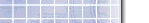
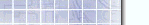
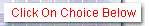

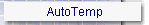


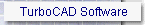
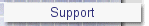
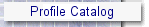



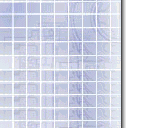
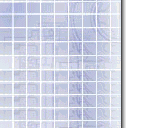
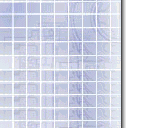
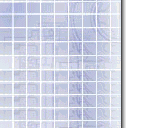
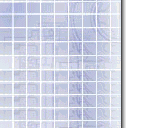
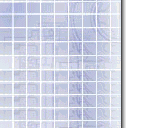
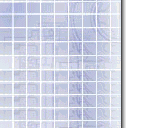
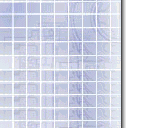
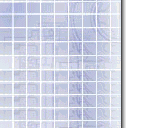
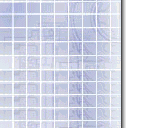
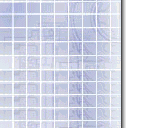
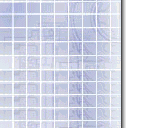
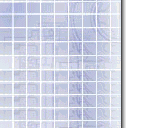
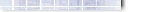 |
 |
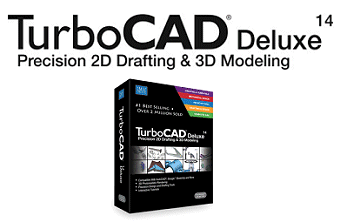 |
 |
TurboCAD® Deluxe 14 Simplifies More of
Your
Routine Drafting Tasks!
|
 |
The AutoTemp system runs from files created in a CAD program (The type of file used is a .DXF file which most CAD programs can output). Due to differences in the costs of CAD programs and the way CAD programs operate, we have spent years finding the best value-for-the-money program. CAD programs now can exceed $10,000 and one of the most popular programs is $3000 - $4000 depending on the options you purchase with the program. Many people may think by purchasing such an expensive and "powerful" program they would have exactly what they need for making templates.......wrong.
We have researched many programs looking for a few of the features essential to the template making process. One such feature is the ability for the program to import scanned images "to scale" where the wood sample is scanned and the image of that scan is imported directly into the CAD program at exactly the same size as the original piece of wood. Amazingly 90% of the CAD programs on the market cannot do what would appear such a simple task.
A second task - essential to the template making industry - is
the ability to make a radius blend smoothly (tangential) to another radius or line, where you can drag the radius to match a wood sample. A good example is on a crown moulding. Again this option is available on very few CAD programs, even the most expensive!!
Because we know what the tool are you will need in the CAD program, we found the perfect program
TurboCAD® Deluxe 14. Not only did we find the best program available for the template making process, but we have included the program in with the cost of the AutoTemp system.
TurboCAD® Deluxe 14 has all the features you will need for making perfect templates - but that is not all. TurboCAD has far more potential for users than just drawing templates (in fact you will use less than 20% of the program if using it purely for making templates) Why not use TurboCAD for presentation drawings for customers and shop drawings or 3D renderings. TurboCAD is in use worldwide by millions of users all in different industries. Following are just a few of the other features included in TurboCAD®
Deluxe 14 but it gives you an idea of exactly what can be done with the program.
| TurboCAD®
Deluxe 14
Sales Information |
You'll
see a REAL GAIN in productivity with
TurboCAD® Deluxe 14!
With TurboCAD® Deluxe 14 your options are unlimited. Packed with
hundreds of professional drafting tools, incredible file support,
video and interactive tutorials, photorealistic rendering and
millions of symbols, TurboCAD Deluxe delivers everything you need.
Quickly create presentation-ready home plans, technical drawings,
mechanical designs, artistic illustrations, crafts, school projects
and more.
|

|
Innovative Architectural Tools |
 TurboCAD’s
architectural tools let you design floorplans,
decks, kitchens, bathrooms, room additions and more.
Start in 2D and then easily convert your finished
drawings into photorealistic 3D spaces. Plus, apply
light effects and camera views to simulate video
fly-through of your finished spaces. TurboCAD’s
architectural tools let you design floorplans,
decks, kitchens, bathrooms, room additions and more.
Start in 2D and then easily convert your finished
drawings into photorealistic 3D spaces. Plus, apply
light effects and camera views to simulate video
fly-through of your finished spaces.
|
|
|
Intelligent Parametric Walls |
Self-Healing 2D & 3D Walls - Walls automatically
join and intersect, and update automatically
Single-Click Wall Dimensions - One-step
incremental and overall dimensions
Wall Openings for Doors/Windows - “Slide” doors,
windows, arches or any shape to create
“openings” in walls with linked 2D and 3D views
for correct representation in any view. |
|
TurboCAD is Right for You |
 TurboCAD®
Deluxe 14
is packed with hundreds of advanced design tools
typically found in programs costing hundreds or
even thousands, but is simple enough for anyone.
Whether you are a beginner or an experienced CAD
designer, TurboCAD Deluxe is the smart choice. TurboCAD®
Deluxe 14
is packed with hundreds of advanced design tools
typically found in programs costing hundreds or
even thousands, but is simple enough for anyone.
Whether you are a beginner or an experienced CAD
designer, TurboCAD Deluxe is the smart choice.
|
|
|
If you have any questions about
TurboCAD® Deluxe 14, want to
purchase the software or you have questions about any of our services, call us
Toll Free at 800.759.6268, email
us, or use our
Online Request
Form to tell us how we can assist you. |

|