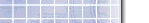
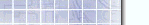
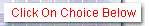

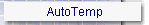


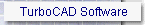
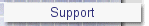
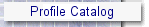




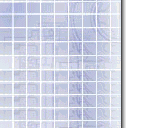
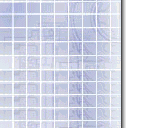
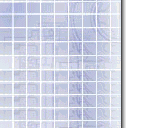
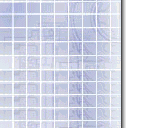
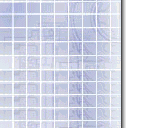
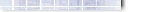 |
| How
to Send Us Your Drawings or Scans |
 |
CNC
Technology can work with you in whatever format is best
for your company. You can send us sketches, wood
samples, dimensioned drawings or computer files.
Here are some helpful notes to assist the process:

 |
Create
your sketch and fax it to us with the
specifications that you need. |
 |
 |
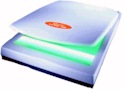 |
Scan
your images and send the via an email
attachment. You can send your images as a
*.tif, *.jpg or other common image formats.
Instructions: Cut
straight across the wood, clean the edges and
place the end of the wood on the scanner.
Keep the lid open, place the profile away from
the scanner light. Set scanner settings to
Black/White or Grayscale and scan at 400-1200
dpi.
Measure the wood with calipers and tell us the
exact width and height of the wood. (This
must be the exact dimensions of the wood...NOT
what you want it to be.) |
 |
 |
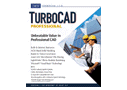 |
Send
us your drawings! File formats accepted
are: .TCW, .TCT, .TCX, .DWF, .PLT, .FCD,
.FP3, .MDL, .WMF, .DXF, .DWG, .DGN, .EPS, or .PRT.
Please note: There are some exceptions
where the format may be an older version.
If you are unsure, your CAD will usually export
.DXF...please use this format. |
 |
 |
 |
Any
of the formats above can be emailed as an
attachment to us. If you are not certain
about the steps involved in email attachments,
call us. Otherwise, simply attach your
drawings and email them to us by Clicking
Here or on the email icon to the left!
Note: Be sure to advise who the drawing is
from! |
 |
 |
|

If you are not clear on any of the procedures above,
please contact us and we will assist you in handling
your request. (Once you've done it once...it's a
simple process thereafter.)
If you have any questions on any of our services, call us
Toll Free at 800.759.6268, email
us, or use our
Online Request
Form to tell us how we can assist you. |

|